ConvertKit Review: Features, Pricing, Pros & Cons, and Final Recommendation

Email marketing is an essential part of any digital business, and choosing the right platform can make all the difference. ConvertKit is a well-known email marketing tool, primarily geared toward creators, bloggers, and entrepreneurs who want to engage their audience effectively. In this comprehensive review, I will explore ConvertKit’s features, pricing, advantages, drawbacks, and a comparative analysis to determine if it’s the right choice for your needs.
What is ConvertKit?
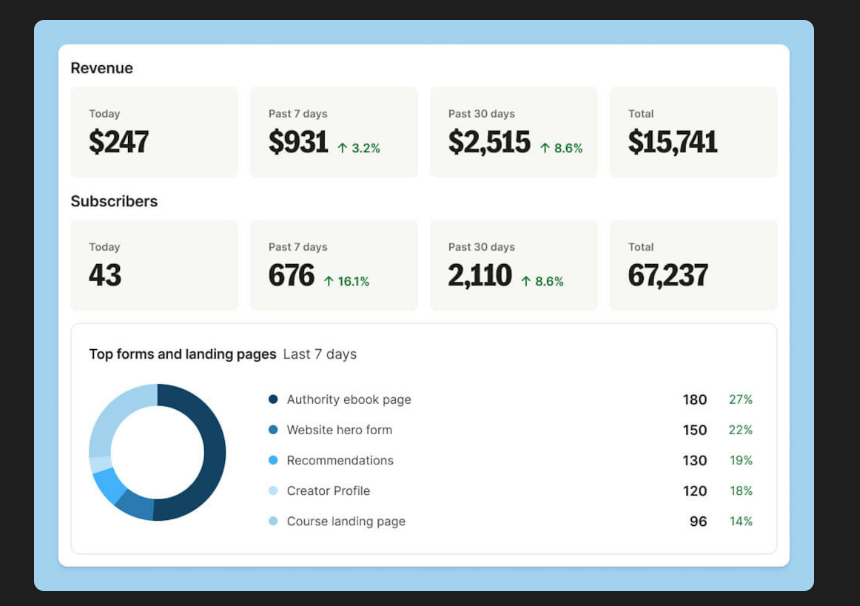
ConvertKit is an email marketing platform designed specifically for creators such as bloggers, podcasters, YouTubers, authors, and online entrepreneurs. It helps them build an audience, nurture relationships, and grow their businesses by focusing on simplicity, automation, and audience engagement. Unlike traditional email marketing tools that cater to broad business needs, ConvertKit tailors its services to individuals and small teams who want to monetize their content, share valuable insights, and engage with their community in a meaningful way.
One of the core ideas behind ConvertKit is the shift from impersonal, mass email marketing to a more personalized and relationship-driven approach. It encourages content creators to build an email list, segment their audience based on interests or behaviors, and deliver targeted content that resonates with subscribers. The platform helps creators move away from social media dependency, where algorithms often limit reach, to a direct and reliable way of communicating with their followers.
ConvertKit stands out because of its user-friendly experience. Many email marketing tools are packed with complex features that can be overwhelming for non-technical users. ConvertKit, however, simplifies the process by focusing on ease of use. Its minimalist design and intuitive workflow allow creators to set up email sequences, automate responses, and organize subscribers efficiently without needing technical expertise.
By choosing ConvertKit, creators gain more control over their marketing efforts without the distractions and unpredictability of social media. It ensures that messages reach the right people at the right time, leading to better engagement, higher conversions, and, ultimately, a more sustainable creative business.
ConvertKit Features
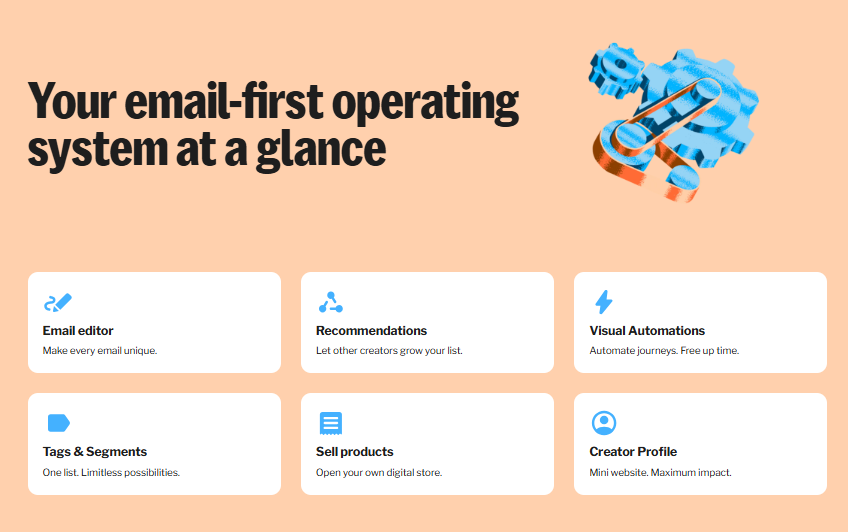
ConvertKit provides a variety of features that make it a preferred choice among content creators. Here’s a breakdown of its key functionalities:
1. Email Marketing & Automation
ConvertKit’s email marketing capabilities are at the core of its platform, making it easy for users to manage and communicate with their audience. Unlike traditional email marketing tools, ConvertKit is designed to be intuitive and creator-friendly. Some key features include:
- Unlimited Email Broadcasts – ConvertKit allows users to send unlimited mass emails to their audience, making it perfect for weekly newsletters, promotional campaigns, and updates.
- Visual Automation Builder – The automation tool enables users to set up workflows with a simple drag-and-drop interface. You can create automated sequences based on subscriber actions, such as signing up for a freebie or making a purchase.
- Pre-built Automation Templates – Not sure how to set up email automation? ConvertKit provides templates to help users quickly create automated email sequences without having to start from scratch.
- RSS Campaign Feature – This feature allows creators to automatically send email updates whenever they publish new content on their blog, YouTube channel, or podcast. It saves time and keeps the audience engaged with fresh updates.
These features make ConvertKit an excellent option for those who want to automate their email marketing while maintaining a personal touch.
2. Subscriber Management
Keeping track of subscribers and personalizing communication is crucial for engagement and conversion. ConvertKit offers robust subscriber management features that allow creators to categorize and segment their audience effectively:
- Audience Tagging & Segmentation – Users can tag subscribers based on actions, preferences, and engagement levels. This makes it easy to send targeted emails to specific groups, increasing the relevance of messages.
- Custom Fields – ConvertKit allows users to personalize emails with subscriber-specific details, such as their name, location, or preferences. This enhances engagement and makes subscribers feel valued.
- Subscriber Engagement Scoring (Creator Pro) – This feature, available in the Creator Pro plan, helps users track how engaged their subscribers are by scoring their activity. Higher engagement scores indicate active subscribers, while lower scores highlight those who may need re-engagement campaigns.
With these tools, ConvertKit makes it simple to manage an audience efficiently and tailor email campaigns to different subscriber segments.
3. Landing Pages & Forms
For content creators and online business owners, growing an email list is essential. ConvertKit provides a variety of tools to capture leads and convert visitors into subscribers:
- Unlimited Landing Pages & Opt-in Forms – Users can create as many landing pages and opt-in forms as they need to grow their audience. Whether it’s a simple signup form or a detailed lead magnet page, ConvertKit has flexible options.
- Mobile-Responsive Design Templates – ConvertKit offers a range of beautifully designed, mobile-friendly templates. These templates can be customized to fit different industries, personal brands, and business styles.
- Integration with Third-Party Apps – ConvertKit seamlessly integrates with apps like Shopify, WordPress, and other platforms, allowing users to sync subscriber data and optimize their marketing strategy.
These features enable creators to build a professional online presence and generate leads effectively.
4. Monetization Features
ConvertKit isn’t just about email marketing—it also provides powerful monetization features that help creators generate revenue directly from their audience. Some standout features include:
- Selling Digital Products – ConvertKit allows users to sell eBooks, courses, templates, and other digital products without needing an external eCommerce platform. Payment processing is built-in, making transactions seamless.
- Paid Newsletters & Subscriptions – Creators can monetize their newsletters by offering exclusive content through paid subscriptions. This is an excellent way to generate recurring revenue while providing value to loyal subscribers.
- Newsletter Referral System (Creator Pro) – Available in the Creator Pro plan, this feature helps creators grow their email list through referrals. Existing subscribers can refer friends, earning rewards or bonuses for bringing in new signups.
These monetization tools make ConvertKit a great option for creators looking to earn directly from their audience.
5. Analytics & Reporting
Understanding audience behavior and campaign performance is critical for refining marketing strategies. ConvertKit offers a range of analytics tools to help users track key metrics:
- Deliverability Reporting – Users can monitor email performance and check deliverability rates to ensure their messages are reaching inboxes, not spam folders.
- Insights Dashboard (Creator Pro Only) – The Creator Pro plan offers a comprehensive insights dashboard with detailed metrics on email open rates, click-through rates, and subscriber behavior.
- Polls & Surveys – ConvertKit makes it easy to collect audience feedback through embedded polls and surveys. This helps creators understand subscriber preferences and adjust their content strategy accordingly.
With these insights, creators can make data-driven decisions to improve engagement and conversion rates.
6. Integrations & API Access
ConvertKit integrates with various platforms and services, allowing users to connect their marketing tools seamlessly:
- API Access for Developers – Developers can create custom integrations using ConvertKit’s API, providing additional flexibility.
- Third-Party Platform Integrations – ConvertKit integrates with popular tools like Shopify, WordPress, Zapier, Teachable, and more, making it easy to sync data across multiple platforms.
- Facebook Custom Audiences (Creator Pro Only) – This advanced feature allows users to sync their ConvertKit subscribers with Facebook Custom Audiences, making ad targeting more effective.
These integrations make ConvertKit a highly flexible solution for online entrepreneurs and content creators.
7. Customer Support
Excellent customer support is a key factor in choosing an email marketing platform. ConvertKit provides reliable support to ensure users get the help they need:
- 24/7 Customer Support – ConvertKit offers round-the-clock customer support, ensuring users can get assistance anytime they need it.
- Priority Support for Creator Pro Subscribers – Those on the Creator Pro plan get access to priority support, meaning faster response times and personalized assistance.
With a strong customer support system, ConvertKit ensures users have a smooth experience while using the platform.
ConvertKit Pricing
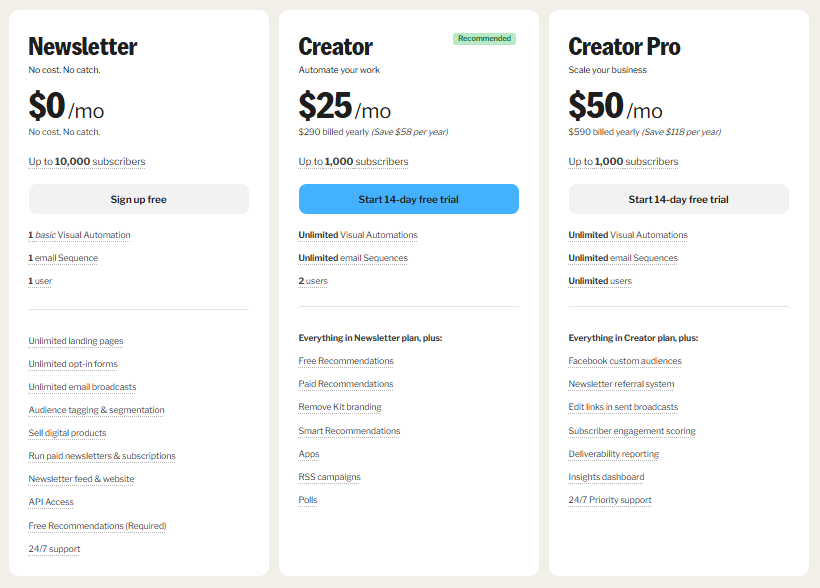
ConvertKit offers three pricing tiers based on features and user needs:
1. Newsletter Plan – Free
- Cost: $0/month
- Up to 10,000 subscribers
- 1 basic Visual Automation
- 1 email Sequence
- 1 user
- Unlimited landing pages, opt-in forms, and email broadcasts
- Audience tagging & segmentation
- Sell digital products and run paid newsletters
- Free API access
- 24/7 customer support
2. Creator Plan – $25/month
- Cost: $25/month or $290/year (save $58 annually)
- Up to 1,000 subscribers
- Unlimited Visual Automations & email Sequences
- 2 users
- Everything in the Newsletter plan, plus:
- Free & Paid Recommendations
- Remove ConvertKit branding
- Smart Recommendations
- Apps, RSS campaigns, Polls
3. Creator Pro Plan – $50/month
- Cost: $50/month or $590/year (save $118 annually)
- Up to 1,000 subscribers
- Unlimited Visual Automations & email Sequences
- Unlimited users
- Everything in the Creator plan, plus:
- Facebook custom audiences
- Newsletter referral system
- Edit links in sent broadcasts
- Subscriber engagement scoring
- Deliverability reporting
- Insights dashboard
- 24/7 priority support
Pros & Cons of ConvertKit
Pros
- User-Friendly Interface
- Powerful Automation
- Unlimited Email Broadcasts
- Ideal for Content Creators
- Free Plan Available
Cons
- Limited Free Plan Features
- Pricing Increases with Subscribers
- No Built-in A/B Testing for Emails
- Basic Reporting in Lower Plans
- Limited Design Customization Options
ConvertKit is a popular email marketing platform designed specifically for content creators, bloggers, and entrepreneurs. It offers a user-friendly interface, powerful automation, and excellent support, but it also has some limitations. Below is a detailed look at its pros and cons.
Pros
✅ User-Friendly Interface – ConvertKit is designed with simplicity in mind. The platform is easy to navigate, making it perfect for beginners who want to start email marketing without a steep learning curve.
✅ Powerful Automation – One of ConvertKit’s standout features is its visual automation builder. Users can create automated email sequences and workflows effortlessly, helping streamline communication with subscribers.
✅ Unlimited Email Broadcasts – Unlike some competitors, ConvertKit does not impose limits on the number of emails you can send, even on lower-tier plans. This is great for businesses that rely on frequent email communication.
✅ Ideal for Content Creators – ConvertKit is specifically tailored for bloggers, coaches, and entrepreneurs. It provides tools that make it easier to grow an audience and monetize content effectively.
✅ Free Plan Available – A major advantage is that ConvertKit offers a free plan, allowing users to manage up to 10,000 subscribers without any cost. This makes it a solid choice for beginners who are just starting out.
✅ Advanced Subscriber Tagging & Segmentation – ConvertKit allows users to tag and segment subscribers based on behavior, making it easy to send personalized and targeted emails that improve engagement.
✅ Sell Digital Products Directly – ConvertKit includes a built-in feature for selling digital products, eliminating the need for third-party eCommerce platforms. This is beneficial for creators looking to monetize their audience efficiently.
✅ 24/7 Customer Support – Customer support is available round the clock, ensuring users can get assistance whenever they need it. This is particularly useful for businesses operating in different time zones.
Cons
❌ Limited Free Plan Features – While the free plan allows up to 10,000 subscribers, it lacks advanced automation and monetization tools, which may limit its usefulness for growing businesses.
❌ Pricing Increases with Subscribers – ConvertKit can become expensive as your subscriber list grows. While the free plan is generous, the cost of premium plans may be higher compared to some competitors.
❌ No Built-in A/B Testing for Emails – Unlike other email marketing platforms, ConvertKit does not offer built-in A/B testing for subject lines. This makes it harder to optimize email performance without third-party tools.
❌ Basic Reporting in Lower Plans – Detailed analytics and advanced reporting are only available in the Creator Pro plan. Users on lower-tier plans may find the reporting tools too basic for in-depth insights.
ConvertKit vs. Competitors

ConvertKit competes with other email marketing tools like Mailchimp, ActiveCampaign, and AWeber. Here’s how it stacks up:
| Feature | ConvertKit | Mailchimp | ActiveCampaign | AWeber |
|---|---|---|---|---|
| Free Plan | ✅ (10,000 subs) | ✅ (500 subs) | ❌ | ✅ (500 subs) |
| Automation | ✅ | ✅ | ✅ (More Advanced) | ✅ |
| A/B Testing | ❌ | ✅ | ✅ | ✅ |
| Landing Pages | ✅ | ✅ | ✅ | ✅ |
| Digital Product Selling | ✅ | ❌ | ❌ | ❌ |
| Facebook Custom Audiences | ✅ (Pro Only) | ✅ | ✅ | ❌ |
| Reporting & Analytics | ✅ (Pro Only) | ✅ | ✅ | ✅ |
| Customer Support | 24/7 | Limited | Limited | 24/7 |
- Best for content creators: Unlike Mailchimp, which caters to eCommerce and businesses, ConvertKit is focused on bloggers, writers, and digital entrepreneurs.
- More generous free plan: Allows up to 10,000 subscribers compared to Mailchimp’s 500.
- Direct monetization: Built-in selling of digital products and paid newsletters without third-party integrations.
- Better automation than AWeber: More intuitive visual automation editor compared to AWeber’s.
Final Recommendation: Is ConvertKit Worth It?
ConvertKit is an excellent email marketing platform for content creators, solopreneurs, and small businesses looking for ease of use, automation, and monetization features. While it might not have the most advanced A/B testing or reporting compared to ActiveCampaign, its simplicity and targeted features make it a great choice for bloggers and digital marketers.
Who Should Use ConvertKit?
✔️ Bloggers, authors, and content creators who need seamless email automation.
✔️ Businesses and entrepreneurs looking for easy audience segmentation.
✔️ Marketers who sell digital products and want an all-in-one platform.
✔️ Those seeking a free plan with generous subscriber limits.
Who Might Want to Look Elsewhere?
❌ Businesses needing advanced A/B testing and analytics.
❌ Large corporations with highly complex email marketing needs.
❌ Users looking for a more budget-friendly tool as their subscriber list grows.
Final Verdict: ⭐⭐⭐⭐☆ (4.5/5) – Highly recommended for creators, but consider alternatives if you need enterprise-level analytics and split-testing.
Looking to dive deeper into email marketing tools and strategies? Visit my full guide on email marketing here, where I break down the top platforms and provide actionable tips to make your campaigns more effective.
