CRM Softwares
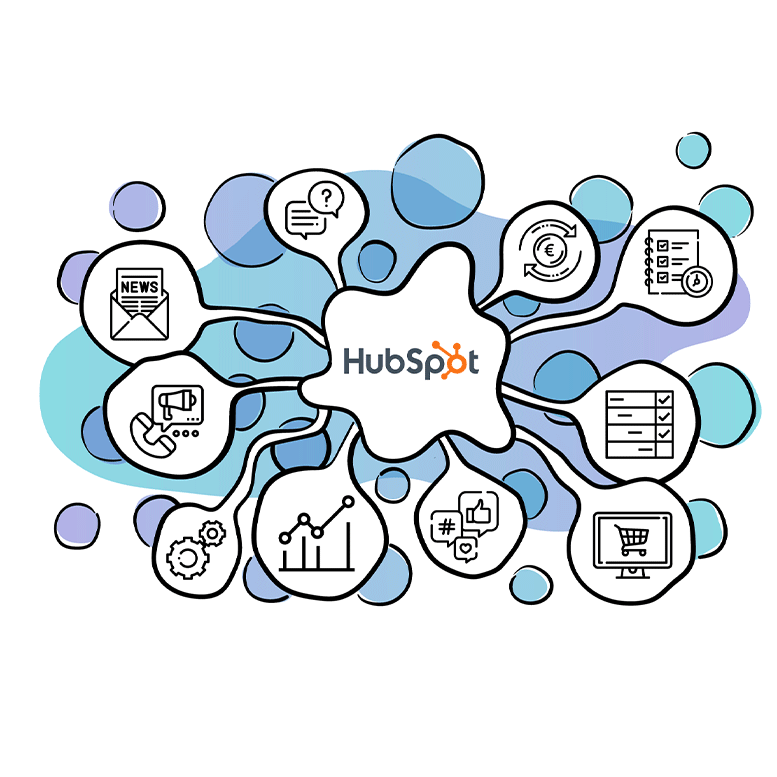
HubSpot CRM
HubSpot CRM is a powerful, user-friendly customer relationship management tool that helps businesses manage contacts, sales, and marketing activities. It offers automation, reporting, and integration features to streamline workflows.

Salesforce CRM
Salesforce CRM is a cloud-based platform that helps businesses manage customer relationships, sales, and marketing. It offers tools for automation, analytics, and collaboration to drive growth and improve customer engagement.

Zoho CRM
Zoho CRM is a cloud-based customer relationship management software designed to help businesses manage sales, marketing, and support. It offers automation, analytics, multichannel communication, and seamless integrations for improved customer engagement.
In today’s fast-paced business environment, Customer Relationship Management (CRM) software has become an essential tool for organizations seeking to streamline their operations and improve customer satisfaction. By centralizing and automating interactions with customers, CRM software helps businesses manage their sales, marketing, and customer service efforts more effectively. This guide will explore the core features of CRM software, its benefits, and tips for successful implementation.
What is CRM Software?
CRM software is a technology solution designed to manage and analyze customer interactions and data throughout the customer lifecycle. The goal is to enhance customer relationships, improve customer retention, and drive sales growth. CRMs are used by businesses of all sizes and across various industries to organize customer information, automate workflows, and gain insights into customer behavior.
Key Features of CRM Software
1. Contact Management
CRM systems store detailed information about customers, including their contact details, preferences, and interaction history. This centralized database allows businesses to easily access and update customer records.
2. Sales Pipeline Management
Sales pipeline management tools help businesses track leads and prospects through the sales funnel. These features include lead scoring, opportunity tracking, and deal stages, making it easier to prioritize opportunities and close deals efficiently.
3. Marketing Automation
Marketing automation features enable businesses to create, execute, and analyze marketing campaigns. This includes email marketing, social media integration, and segmentation tools that target specific customer groups based on their behavior or preferences.
4. Customer Support and Case Management
CRM software often includes tools for managing customer support tickets, tracking service requests, and ensuring timely responses. These features improve customer satisfaction by providing personalized and efficient service.
5. Analytics and Reporting
Advanced CRM platforms offer robust analytics and reporting tools that provide insights into customer behavior, sales trends, and campaign performance. These insights help businesses make data-driven decisions.
6. Integration Capabilities
Modern CRM systems integrate with other business tools such as ERP systems, email platforms, and project management tools, creating a seamless workflow across departments.
7. Mobile Accessibility
Mobile-friendly CRM solutions ensure that teams can access customer data and perform tasks on the go, enhancing productivity and responsiveness.
Benefits of CRM Software
1. Improved Customer Relationships
By maintaining a detailed record of customer interactions, businesses can provide personalized experiences that enhance customer satisfaction and loyalty.
2. Increased Efficiency
Automation of routine tasks, such as data entry and email follow-ups, frees up time for employees to focus on more strategic activities.
3. Enhanced Collaboration
A centralized database allows team members across departments to access the same information, improving coordination and communication.
4. Better Sales Performance
CRM software provides sales teams with the tools to manage their pipelines effectively, prioritize leads, and close deals faster.
5. Data-Driven Decision Making
Access to real-time analytics and reporting helps businesses identify trends, measure performance, and optimize their strategies.
6. Scalability
CRM systems are scalable, making them suitable for businesses at different growth stages. They can be customized to meet specific needs as the business evolves.
Types of CRM Software
1. Operational CRM
Operational CRM focuses on streamlining customer-facing processes such as sales, marketing, and customer service. It emphasizes automation and efficiency.
2. Analytical CRM
Analytical CRM systems analyze customer data to provide actionable insights. These insights help businesses understand customer preferences and behaviors.
3. Collaborative CRM
Collaborative CRM enhances communication and collaboration between teams and with customers. It often includes features like shared calendars and customer portals.
4. Strategic CRM
Strategic CRM emphasizes long-term customer engagement and relationship building, often focusing on customer retention and loyalty programs.
Choosing the Right CRM Software
Selecting the right CRM software depends on several factors, including:
Business Size and Industry: Different CRM platforms cater to specific business sizes and industries.
Budget: Consider the total cost of ownership, including licensing, implementation, and training costs.
Ease of Use: Choose a CRM with an intuitive interface to ensure user adoption.
Customizability: Ensure the CRM can be tailored to meet your specific business needs.
Support and Training: Look for vendors that offer comprehensive support and training resources.
Best Practices for CRM Implementation
1. Define Clear Objectives
Before implementing a CRM system, identify your goals and the problems you aim to solve. This will guide your selection and implementation process.
2. Involve Stakeholders
Engage employees from different departments to ensure the CRM meets the needs of all users. Their input will also improve user adoption.
3. Provide Training
Offer comprehensive training to ensure employees understand how to use the system effectively.
4. Start Small
Begin with a pilot project or a phased rollout to identify potential issues and gather feedback before a full-scale implementation.
5. Monitor and Optimize
Regularly review your CRM system’s performance and make adjustments as needed to align with changing business needs.
Top CRM Software Solutions in the Market
1. Salesforce
Known for its robust features and scalability, Salesforce is a leading CRM platform used by businesses of all sizes.
2. HubSpot CRM
HubSpot offers a free, user-friendly CRM with powerful marketing and sales tools, making it ideal for small to medium-sized businesses.
3. Zoho CRM
Zoho CRM provides a comprehensive suite of features at an affordable price, making it a popular choice for startups and small businesses.
4. Microsoft Dynamics 365
This platform integrates seamlessly with Microsoft’s ecosystem, offering advanced analytics and AI-driven insights.
5. Pipedrive
Pipedrive is a sales-focused CRM that emphasizes simplicity and ease of use, particularly for small businesses.
