Thrive Architect Review: Features, Pricing & How It Stands Against Competitors

Creating a compelling online presence is paramount for businesses and individuals alike. Thrive Architect is a powerful WordPress page builder designed to empower users to craft stunning, conversion-focused websites without extensive coding knowledge. With its intuitive drag-and-drop interface, users can design professional-looking pages with ease, making it an ideal choice for bloggers, entrepreneurs, and marketers.
In this comprehensive review, I’ll delve into Thrive Architect’s features, pricing, pros and cons, and how it stacks up against competitors, providing you with a thorough understanding to determine if it’s the right tool for your website-building needs. From its extensive library of pre-designed templates to its seamless integration with email marketing tools and CRM platforms, Thrive Architect offers everything needed to build high-performing landing pages, sales pages, and business websites.
What is Thrive Architect?
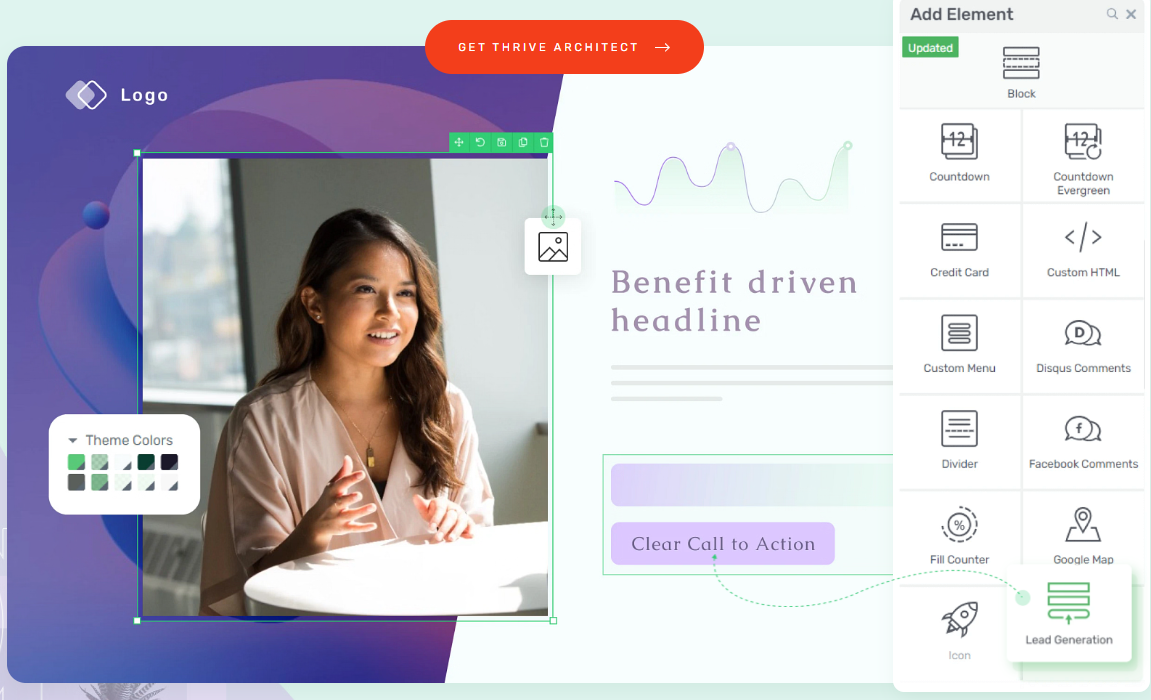
Thrive Architect is a powerful visual page builder plugin for WordPress, designed by Thrive Themes. It features a simple drag-and-drop interface, allowing users to create and customize web pages without any coding skills. Whether you’re a blogger, entrepreneur, marketer, or business owner, Thrive Architect provides the necessary tools to build professional, high-converting pages with ease.
One of its standout features is its strong focus on conversion optimization. The plugin includes essential elements like customizable call-to-action buttons, countdown timers, testimonials, pricing tables, and lead generation forms, all designed to enhance user engagement and drive sales. Additionally, Thrive Architect integrates seamlessly with popular email marketing services and CRM platforms, making it a valuable tool for growing an online business.
The plugin is also fully responsive, ensuring that web pages look great on desktops, tablets, and smartphones. Advanced design options such as hover effects, dynamic animations, and flexible column layouts enable users to create visually appealing and functional pages effortlessly.
If you need support, the Thrive Architect knowledge base offers troubleshooting guides and answers to frequently asked questions.
Key Features of Thrive Architect

Thrive Architect boasts a rich array of features tailored to enhance both the design and functionality of your website. Let’s explore some of its standout capabilities:
1. Drag-and-Drop Editor
At the heart of Thrive Architect is its intuitive drag-and-drop editor. This user-friendly interface allows you to effortlessly add, move, and customize elements on your page, providing real-time visual feedback as you build. The editor is designed to be accessible to users of all skill levels, eliminating the steep learning curve often associated with web design.
2. Extensive Template Library
To streamline the design process, Thrive Architect offers over 300 professionally designed templates. These templates cover a wide range of page types, including:
Landing Pages: Capture leads and promote products with high-converting designs. With Thrive Architect, you have everything you need to build a seamless, high-converting funnel. Take the next step—visit our Sales Funnel page and start building your funnel today!
Sales Pages: Showcase your offerings with persuasive layouts.
Webinar Pages: Promote and register attendees for your webinars seamlessly.
Homepages: Create a captivating first impression with customizable homepage designs.
Each template is fully customizable, allowing you to tailor it to your brand’s unique identity.
3. Conversion-Focused Elements
Understanding the importance of conversions, Thrive Architect comes equipped with a suite of elements designed to engage visitors and drive actions. Notable elements include:
Call-to-Action Buttons: Encourage user interaction with customizable buttons.
Lead Generation Forms: Integrate with popular email marketing services to grow your subscriber list.
Testimonials: Build trust by showcasing customer feedback.
Countdown Timers: Create urgency with animated countdowns for promotions and events.
These elements are designed with flexibility in mind, allowing you to adjust styles, colors, and
content placement to match your branding and marketing strategies.
4. Mobile Responsiveness
In today’s digital landscape, mobile responsiveness is non-negotiable. Thrive Architect ensures that all pages automatically adjust to different screen sizes, providing a seamless user experience across devices. Additionally, you can manually tweak mobile-specific settings to fine-tune how your website appears on smartphones and tablets.
5. Speed Optimization
Slow-loading websites can drive potential customers away. Thrive Architect prioritizes speed with clean code and lightweight design elements. This helps reduce loading times and enhances website performance without compromising design quality.
6. Integration with Marketing Tools
Thrive Architect integrates seamlessly with popular third-party tools, including:
- Email Marketing Services: Mailchimp, ConvertKit, ActiveCampaign, AWeber, and more.
- CRM Platforms: HubSpot, Infusionsoft, and Drip.
- Webinar Platforms: GoToWebinar and WebinarJam.
- Analytics Tools: Google Analytics for tracking performance.
These integrations allow users to manage marketing campaigns effectively within the Thrive ecosystem.
7. Inline Text Editing
Unlike many page builders that require a separate editor panel, Thrive Architect offers inline text editing. This means you can click directly on the page and type, making content editing faster and more intuitive.
8. Thrive Architect vs. Gutenberg Editor
For WordPress users, the default Gutenberg editor is often limiting. Thrive Architect provides a more flexible and feature-rich alternative, allowing for complete control over layout, styling, and conversions without needing coding expertise.
Learn more about Thrive Architect’s features and sign up for the Thrive Suite on the official Thrive Themes website.
Pricing Plans
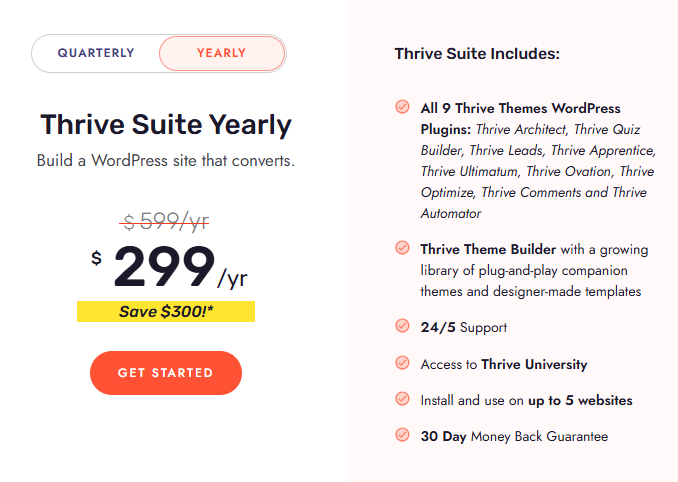
Annual Plan
The Thrive Suite is available through an annual plan priced at $299 per year, discounted from its original price of $599. This comprehensive package includes a suite of powerful tools designed to enhance website functionality and conversion rates.
Features Included in Thrive Suite
Users gain access to Thrive Architect, a robust page builder, along with Thrive Quiz Builder for interactive content creation, Thrive Leads for effective lead generation, and Thrive Apprentice for managing online courses. Additionally, the suite features Thrive Ultimatum for scarcity-based marketing, Thrive Ovation for testimonial management, Thrive Optimize for A/B testing, and Thrive Comments, an advanced comment system designed to boost engagement. Thrive Automator enables workflow automation, while Thrive Theme Builder allows for complete website customization.
Additional Benefits
Subscribers also receive access to Thrive University, which provides valuable training resources to maximize the potential of these tools. The plan supports installation on up to five websites and includes 24/5 customer support, ensuring assistance when needed. To provide peace of mind, Thrive Suite comes with a 30-day money-back guarantee, allowing users to explore its features risk-free.
Pros and Cons of Thrive Architect
Pros
- Intuitive Drag-and-Drop Editor
- Conversion-Focused Elements
- Massive Template Library
- Mobile Optimization
- Affordable Package
- A/B Testing with Thrive Optimize
- Continuous Updates & Support
Cons
- No Standalone Purchase
- Learning Curve for Beginners
- Limited to WordPress Users
- No Free Plan
- Limited Third-Party Plugin Compatibility
- Requires Self-Hosting
- No Cloud-Based Editing
Pros:
- Intuitive Drag-and-Drop Editor – No coding required, making website building accessible for beginners. The visual editor provides a seamless experience where users can build web pages in real-time, eliminating the need for complex backend work.
- Conversion-Focused Elements – Tools like lead forms, countdown timers, and CTA buttons enhance marketing efforts. These elements are strategically designed to increase engagement, drive conversions, and optimize user interaction on landing pages.
- Massive Template Library – Over 300 pre-built templates for different business needs. Whether you’re building a blog, e-commerce store, sales page, or corporate website, Thrive Architect offers a variety of professionally designed templates to speed up the design process.
- Mobile Optimization – Ensures a smooth user experience across all devices. Thrive Architect’s responsive design options allow users to adjust layouts, fonts, and images specifically for mobile devices, ensuring a flawless browsing experience.
- Speed and Performance – Optimized for fast loading times to improve SEO rankings. Pages built with Thrive Architect are lightweight and designed for speed, reducing bounce rates and improving user retention.
- Seamless Integrations – Works with email marketing, CRM, and analytics tools. Whether you’re using Mailchimp, ActiveCampaign, Google Analytics, or Zapier, Thrive Architect integrates with various third-party tools to streamline workflows.
- Affordable Package – Thrive Suite provides access to multiple marketing tools at a competitive price. Instead of purchasing separate plugins for A/B testing, lead generation, and site building, users get access to an all-in-one marketing toolkit.
- Continuous Updates & Support – Thrive Themes actively updates its plugins, ensuring compatibility with WordPress changes. Users also benefit from an extensive knowledge base, tutorials, and active customer support, helping them navigate the platform effectively.
- Customizable Design Options – Offers full control over typography, colors, and layout. Unlike many website builders that restrict customization, Thrive Architect allows pixel-perfect adjustments to create a unique brand identity.
- A/B Testing with Thrive Optimize – Enables split testing for conversion rate optimization. Users can test different page variations to determine which design and content layout drive the best results.
Cons:
- No Standalone Purchase – You must buy Thrive Suite even if you only need Thrive Architect. This can be a drawback for users who are only interested in the page builder and do not require additional tools like Thrive Leads or Thrive Quiz Builder.
- Learning Curve for Beginners – While intuitive, some advanced features may require time to master. Users unfamiliar with website building might need to invest time in learning how to use features such as custom HTML integration, dynamic content, or CSS modifications.
- Limited to WordPress Users – Thrive Architect cannot be used on other CMS platforms like Wix or Shopify. If you are looking for a multi-platform page builder, Thrive Architect may not be the best fit.
- No Free Plan – Unlike some competitors, there is no free version available. Users must purchase a Thrive Suite subscription to access the tool, which may be a barrier for those on a tight budget.
- Limited Third-Party Plugin Compatibility – Some WordPress plugins may not integrate well with Thrive Architect. Users may encounter conflicts with certain themes or plugins, requiring troubleshooting or additional modifications.
- Requires Self-Hosting – Since it’s a WordPress plugin, you need your own hosting and domain. This means additional costs and technical knowledge compared to all-in-one platforms like Squarespace or Wix.
- No Cloud-Based Editing – Unlike some website builders that offer cloud-based functionality, Thrive Architect is installed directly on WordPress. This means you need access to your website dashboard to make edits, limiting flexibility compared to SaaS-based solutions.
Thrive Architect vs. Competitors

Thrive Architect vs. Elementor
| Feature | Thrive Architect | Elementor |
|---|---|---|
| Pricing | $299/year (Thrive Suite) | Free & Pro Plans ($59+/year) |
| Drag-and-Drop Editor | Yes | Yes |
| Pre-Built Templates | 300+ | 100+ |
| Mobile Optimization | Yes | Yes |
| Conversion-Focused Elements | Yes | Limited |
| A/B Testing | Yes (Thrive Optimize) | No (Requires third-party tools) |
| Email & CRM Integrations | Yes | Yes |
| Best For | Marketers & businesses focused on conversions | General web design |
Verdict: If you’re looking for a dedicated marketing tool with built-in conversion features, Thrive Architect is the superior choice. However, Elementor offers more flexibility with its free version and broader design features.
Thrive Architect vs. Divi Builder
| Feature | Thrive Architect | Divi Builder |
| Pricing | $299/year (Thrive Suite) | $89/year (Standalone) |
| Drag-and-Drop Editor | Yes | Yes |
| Pre-Built Templates | 300+ | 100+ |
| Mobile Optimization | Yes | Yes |
| Conversion-Focused Elements | Yes | No |
| A/B Testing | Yes (Thrive Optimize) | No |
| Customer Support | 24/5 | 24/7 |
| Best For | Marketers & content creators | Designers & agencies |
Verdict: Thrive Architect is better for conversion optimization, while Divi is more suited for design flexibility and agency use.
Final Verdict: Is Thrive Architect Worth It?
Thrive Architect is a powerful WordPress page builder that prioritizes conversions, making it an excellent choice for bloggers, entrepreneurs, and marketers looking to maximize leads and sales. Its intuitive drag-and-drop interface, extensive template library, and seamless integrations make it a top-tier tool for building professional websites without any coding knowledge. The builder is designed to help users create visually appealing, high-performing pages that load quickly and drive engagement.
One of the standout features of Thrive Architect is its suite of conversion-focused elements, such as opt-in forms, countdown timers, testimonials, and call-to-action buttons. These tools make it easier to capture leads, promote offers, and encourage user interaction. Additionally, Thrive Architect integrates seamlessly with popular email marketing services, CRMs, and analytics tools, making it a great asset for businesses that rely on digital marketing.
However, the requirement to purchase Thrive Suite may be a drawback for users who only need a page builder. Additionally, it is limited to WordPress, meaning users on other platforms must look elsewhere. Despite these limitations, Thrive Architect remains a compelling option for those who want a high level of control over their website design and marketing strategies.
Who Should Use Thrive Architect?
- Marketers looking for high-converting landing pages.
- Business owners who need an all-in-one solution for website and marketing tools.
- WordPress users who want an easy-to-use page builder with customization options.
- Course creators, bloggers, and affiliate marketers aiming to enhance engagement and revenue.
- Freelancers and agencies seeking a reliable page builder for client projects.
If you’re focused on boosting conversions, growing your online business, and creating a visually stunning website, Thrive Architect is a worthwhile investment.
