WhatConverts Review (2025): The Lead Tracking Platform That Actually Shows What’s Working

Marketing without tracking is like throwing darts in the dark. You might hit something, but you’ll never know why—or worse, you’ll keep missing and won’t realize it until your budget’s burned out.
WhatConverts is a lead-tracking platform that claims to do one powerful thing: tell you exactly what marketing converts.
Sounds promising, right? But in a world of buzzwords and bloated dashboards, does WhatConverts really walk the walk?
In this review, I will be going to explore what makes WhatConverts different, how its features actually work in the real world, and whether the pricing justifies the insights it offers. If you run ads, manage campaigns, or handle marketing strategy, this article will give you the clarity you’ve been looking for.
Overview: What is WhatConverts?
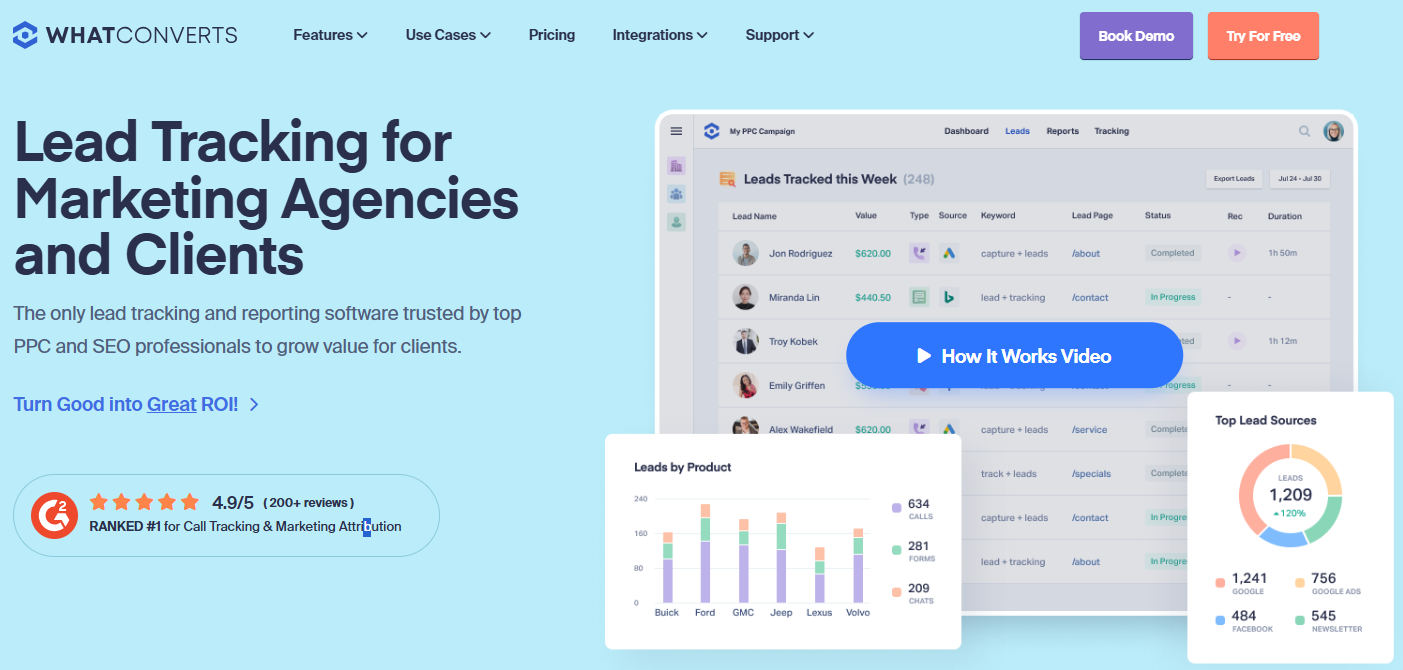
If you’re spending money on marketing, you’re probably asking the same question every marketer and business owner asks: “What’s actually working?” That’s where WhatConverts comes in.
WhatConverts is a powerful lead tracking and attribution platform that helps you connect the dots between your marketing efforts and the leads they generate. But don’t mistake it for just another call tracking tool—this is an all-in-one lead visibility system that tracks every type of conversion across your marketing funnel.
Whether you’re running Google Ads, SEO campaigns, Facebook ads, or even offline strategies, WhatConverts captures and organizes the results in a clear, actionable way. It doesn’t just track clicks or impressions—it tracks real leads and shows you exactly where they came from.
WhatConverts also fits seamlessly into modern marketing stacks that rely on AI tools for automation, attribution, and optimization. Whether you’re using AI to manage ad bidding or personalize customer journeys, WhatConverts ensures the data behind those tools is clean, accurate, and actionable. It captures conversions from calls, forms, chats, and ecommerce—then organizes them in one centralized dashboard for full visibility.
Let’s talk about what it captures.
WhatConverts can track leads from:
Phone Calls – Using dynamic number insertion (DNI), you can assign tracking numbers to different campaigns, so you always know which ad generated which call.
Forms – Whether it’s a contact form, a quote request, or a landing page form, WhatConverts logs the submission and ties it to the original marketing source.
Live Chats – If your site uses live chat, WhatConverts can capture those conversations and link them to campaigns, channels, and even keywords.
Ecommerce Events – Running an online store? You’ll be able to track actual purchases, not just add-to-carts or product views, and see which campaigns generated the sale.
Once that lead data is captured, WhatConverts goes to work. Leads are automatically organized into a centralized dashboard, where you can filter, search, qualify, and assign value to each one. This isn’t just about logging activity—it’s about making better decisions with real data.
You’ll be able to answer key questions like:
Which campaigns are driving phone calls?
What keywords are triggering high-quality form submissions?
How many purchases came from Facebook vs. Google?
Are chat conversions leading to actual sales?
And the best part? You don’t need to be a data scientist to figure it all out. WhatConverts offers intuitive reporting, real-time dashboards, and simple filtering tools so you can quickly find the data that matters most to you or your team.
Whether you’re a:
Digital marketing agency needing to prove ROI to clients,
In-house marketer tracking lead quality across multiple ad platforms,
Or a business owner who’s tired of not knowing what marketing is paying off…
WhatConverts gives you the visibility, clarity, and confidence you need to make smarter marketing decisions.
There’s no guessing. No assumptions. Just a full view of what’s converting—so you can stop wasting budget and start scaling what works.
If you’re serious about tracking performance across calls, forms, chats, and ecommerce, WhatConverts is the platform that brings it all together in one clean, easy-to-use interface.
Key Features of WhatConverts (That Actually Help You Work Smarter)
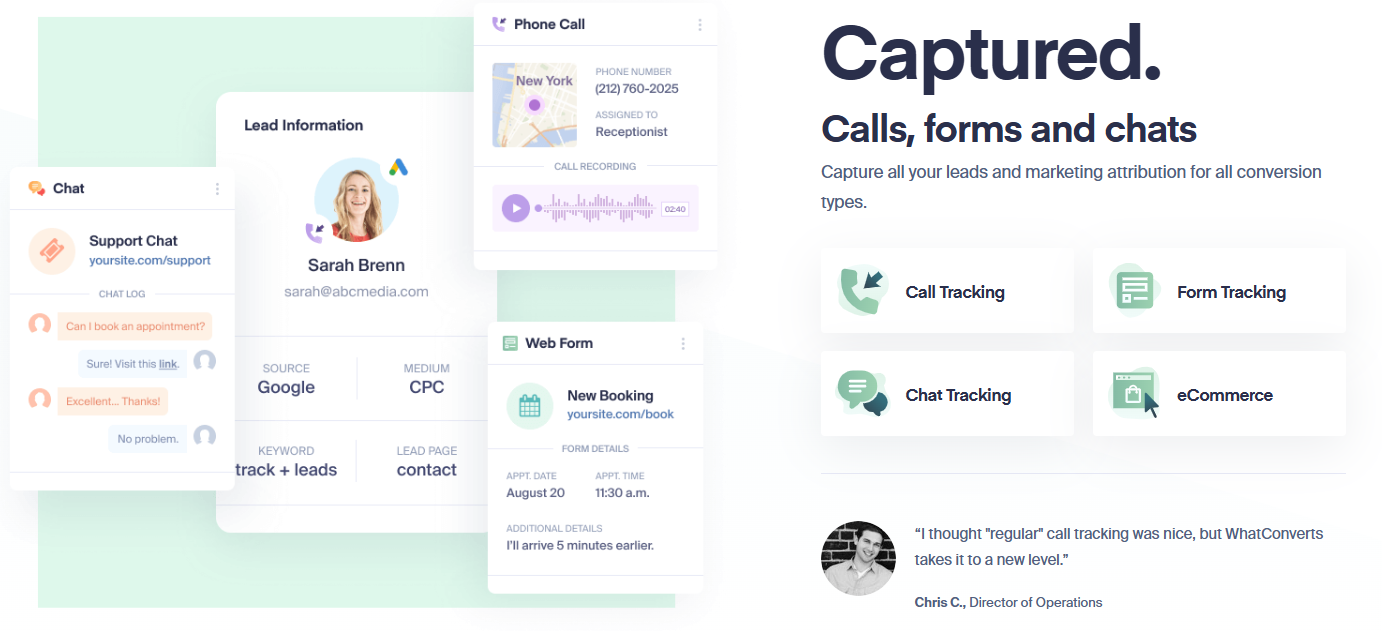
Let’s break down the most impactful features of WhatConverts—focusing on how they actually improve your marketing workflow.
1. Calls, Forms & Chats – Captured Automatically
This is the heart of WhatConverts: it captures all your lead activity—calls, forms, chats—automatically, across every campaign.
With dynamic number insertion (DNI), you can track exactly what source, ad, or keyword triggered the conversion. Same goes for form submissions and live chat messages.
Why it matters:
✅ No more lead data slipping through the cracks
✅ Attribution is accurate, down to the keyword
✅ Track multiple conversion types in one dashboard
“The tool was easy to get set up and tracking leads. Customer service makes it really easy.” — Lionel J., Founder
2. Call Tracking
The call tracking module lets you:
Instantly create tracking numbers
Record and review calls
Match calls to marketing sources
Trigger workflows from phone events
It’s perfect for service businesses, sales-driven teams, and anyone who closes deals over the phone.
Why it matters:
✅ Know which ads drive phone calls
✅ Monitor call quality and response rates
✅ Use call data for staff training and sales optimization
3. Form Tracking
WhatConverts integrates with any form on your website. When a lead fills out a form, the system captures:
Source, medium, and campaign
Landing page
Form details
Conversion time
Why it matters:
✅ Eliminate form guessing games
✅ See which content and campaigns drive submissions
✅ Connect form leads to marketing ROI
4. Chat Tracking
Live chat has become a major lead channel. WhatConverts tracks all chat engagements, logs the data, and ties it back to the original marketing touchpoint.
Why it matters:
✅ Know if that Facebook campaign is actually driving leads via chat
✅ Track chat conversions across all pages
✅ Get one-click access to full chat transcripts
5. Ecommerce Tracking
If you’re running an ecommerce business, WhatConverts lets you:
Capture purchase events
Attribute sales to marketing channels
Tie revenue directly to campaigns or keywords
Why it matters:
✅ Real sales data over vanity metrics
✅ Optimize ad spend based on purchases, not just clicks
✅ Clear revenue attribution for ROAS calculations
6. Auto-Organized Lead Management
This is where WhatConverts moves from tracking to managing.
All your leads (from every channel) are:
Auto-organized into a lead inbox
Searchable and filterable
Qualified by status (hot, warm, cold)
Valued based on potential sale amount
Exportable for CRM or reporting use
Why it matters:
✅ No more spreadsheet juggling
✅ Sales and marketing alignment on lead value
✅ Quick filtering for high-value follow-up
“Lead source tracking using calls and forms. Excellent product and customer service.” — Kayla T., Digital Strategist
7. Analytics & Insights (Your Lead Intelligence Hub)
WhatConverts provides a full analytics dashboard with:
Marketing Reports: Campaign-level performance
Custom Reports: Build your own reports by lead source, landing page, or conversion type
Marketing Intelligence: See what’s working across all channels
Real-Time Reporting: Monitor traffic, leads, and calls as they happen
Why it matters:
✅ Better decisions = better ROI
✅ Easy reporting for clients or leadership
✅ Know where to double down—and what to cut
WhatConverts Pricing (2025)
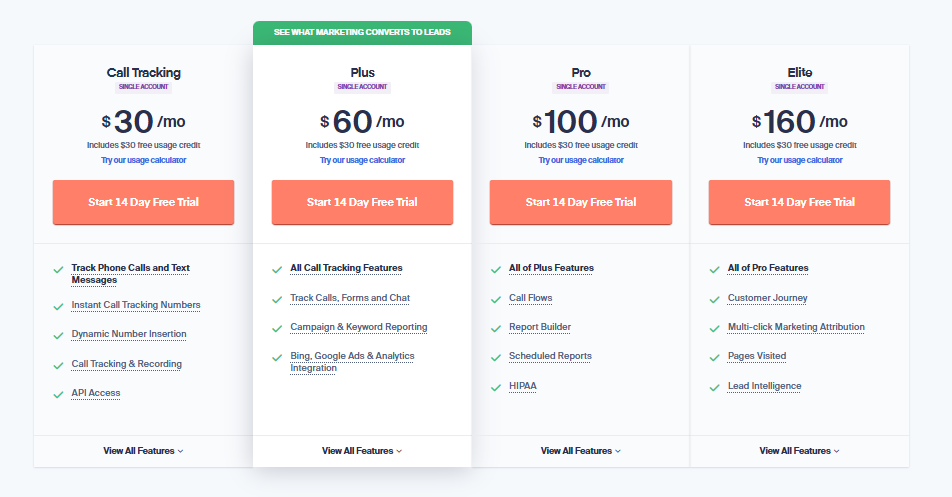
One of the most refreshing things about WhatConverts—aside from how well it tracks leads—is its transparent pricing model. You won’t find any hidden fees or confusing upsells here. Whether you’re a small business owner just dipping your toes into call tracking or an agency juggling multi-channel campaigns, there’s a plan tailored to your needs and budget.
And yes, every plan starts with a 14-day free trial, so you can test the platform before committing. Plus, each account includes a $30 usage credit to get you started with call tracking minutes, phone numbers, and text message tracking.
Let’s break down what you get with each plan.
Call Tracking Plan – $30/month
If you’re just looking to track phone calls and text messages, this entry-level plan gives you the essentials:
-
Instant call tracking numbers
-
Dynamic Number Insertion (DNI) to track ad sources
-
Call recording & transcription
-
API access for integrations
Best for: Small businesses that rely on phone calls and want to know which ads or landing pages are making the phone ring.
Plus Plan – $60/month
The Plus Plan builds on the Call Tracking plan by expanding to multi-channel lead tracking. This is where the magic really starts.
-
Track calls, forms, and chat messages
-
Campaign-level and keyword-level attribution
-
Integration with Google Ads, Bing Ads, and Google Analytics
Best for: Marketers, consultants, or businesses using multiple channels and needing attribution visibility across more than just phone calls.
💡 Pro Tip: This plan is a sweet spot for solo marketers and in-house teams managing several platforms.
Pro Plan – $100/month
Now we’re getting into the automation and reporting territory. The Pro Plan includes everything in Plus, with more control and customization options:
-
Call flows for advanced routing and IVR
-
A custom report builder to create tailored insights
-
Scheduled reports for automated delivery
-
HIPAA compliance, making it suitable for healthcare and regulated industries
Best for: Agencies or businesses that want to automate processes, build custom reporting dashboards, and manage compliance with data privacy regulations.
Elite Plan – $160/month
The Elite Plan is the top-tier option with all bells and whistles, giving you full control over your customer journey analytics.
-
Customer journey mapping
-
Multi-click attribution
-
Page visit tracking per lead
-
Lead intelligence dashboard with deep insights
Best for: High-volume businesses or agencies managing complex sales funnels with multiple touchpoints across channels and devices.
Pros and Cons of WhatConverts
Pros
- Easy setup and onboarding
- Tracks all major conversion types
- Reliable keyword and campaign attribution
- Real-time lead organization and filtering
- Custom reporting and HIPAA compliance
Cons
- Call tracking usage can become expensive
- Dashboard can feel overwhelming
- Lacks built-in CRM features
- Complex Ecommerce tracking setup
- No visual sales pipeline
WhatConverts is a powerful platform designed for marketers and business owners who want clear visibility into what drives their leads. While it’s packed with valuable features, it’s not a perfect fit for everyone. Here’s a balanced look at its biggest strengths and a few limitations to consider.
Pros
Easy setup and onboarding
You can get started within minutes. The platform is user-friendly and doesn’t require a technical background.Tracks all major conversion types
WhatConverts captures leads from calls, forms, chats, and ecommerce events—all in one place.Reliable keyword and campaign attribution
Leads are tied to specific sources, campaigns, and even keywords, making it easy to understand where your ROI is coming from.Real-time lead organization and filtering
Leads are automatically sorted and filterable, helping marketing and sales teams stay efficient and aligned.Custom reporting and HIPAA compliance
Build and schedule detailed reports, and take advantage of HIPAA compliance for industries like healthcare and finance.
Cons
Call tracking usage can become expensive
High call volumes or long calls can drive up usage costs beyond the base monthly plan.Dashboard can feel overwhelming
With so much data available, new users may find the interface a bit overwhelming at first.Lacks built-in CRM features
WhatConverts is excellent for tracking but doesn’t offer full CRM capabilities like sales pipeline or deal tracking.Ecommerce tracking setup can be complex
Setting up ecommerce tracking may require extra technical steps or developer support.No visual sales pipeline
Teams that rely on pipeline or kanban views will need to integrate with a CRM to manage the full sales process.
WhatConverts vs Competitors: How Does It Stack Up?

Here’s a side-by-side comparison of WhatConverts with popular alternatives:
| Feature | WhatConverts | CallRail | HubSpot | Leadfeeder |
|---|---|---|---|---|
| Call Tracking | ✅ Yes | ✅ Yes | ✅ Basic | ❌ No |
| Form & Chat Tracking | ✅ Yes | ✅ Forms Only | ✅ | ❌ No |
| Ecommerce Integration | ✅ Yes | ❌ Limited | ✅ Yes | ✅ |
| HIPAA Compliance | ✅ Yes (Pro+) | ✅ Yes | ✅ Yes | ❌ No |
| Custom Report Builder | ✅ Yes | ❌ Limited | ✅ Advanced | ✅ |
| Real-Time Reporting | ✅ Yes | ✅ | ✅ | ✅ |
| Lead Management Inbox | ✅ Yes | ✅ | ✅ | ❌ No |
| Entry Price | 💲 $30/month | 💲 $45/month | 💲 $50/month | 💲 $139/month |
Summary:
WhatConverts wins on multi-channel tracking, report customization, and ecommerce attribution—especially at the $60–$100/month range.
Final Verdict: Is WhatConverts Worth It?
Let’s wrap it all up. If you’re still using guesswork to figure out which ads or campaigns bring in leads—WhatConverts is a game changer.
It gives you a clear, centralized place to:
Track all your lead sources
Attribute leads to specific campaigns or keywords
Organize, qualify, and export leads easily
Make smarter marketing decisions with confidence
Ideal for:
✅ Digital marketing agencies
✅ Service businesses with phone calls
✅ Ecommerce businesses
✅ Healthcare and HIPAA-sensitive organizations
✅ Anyone spending serious money on ads and needs to prove ROI
Not ideal for:
❌ Hobby businesses with minimal lead activity
❌ Companies that need a full-featured CRM
❌ Marketers who don’t want to dive into data
Bonus: Try it free for 14 days, no credit card required.
